I am going to illustrate how to intercept a NDB track using MS Flight Simulator 2004 in a perfect world (no wind to worry about).
There are certain times that you will need to track to a NDB at a particular heading. This is mainly used in two situations:
1. You are using NDB (LF/MF) airways.
2. You are using a NDB approach into an airport.
In this example we want to intercept the Buttonville (KZ) NDB at 150°.
Step One – Tune and Identify
The first step involves tuning your nav radio to the Buttonville NDB frequency. You can find this frequency on any chart (VTA, VNC or an IFR LO chart). It is also located in the CFS. Tune your radio to 248kHz (1) and pull the volume knob to listen to the Morse code (2).

If you don’t hear any Morse code, then the station is un-serviceable and cannot be used for navigation. If you hear Morse code and it is not what is to be expected, double check your frequency.
Step Two – Parallel Your Track
Once you have the NDB station tuned. You need to find out at what heading you need to fly in order to intercept this track.
Turn your airplane to a heading of 150° (3) and note that the bearing to the NDB station is 50°[1] to the right (4).
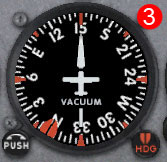

The rule of thumb to use is to add 30° to your bearing to station and turn that many degrees towards the ADF needle. There is one exception though. You never want to turn more than 90° so you add 30° to whatever your ADF needle shows to a maximum of 90°.
In this case 30°+ 50° = 80°
Step Three – Intercepting The Track
Turn 80° to the right. 80° + 150° = 230° (5) You will notice that the ADF needle has moved(6). You want to keep flying this track until the needle has moved 80° to the left (when it reaches 280°)


Step Four – Flying To The NDB
When the ADF needle gets 80° to the left (when it shows 280°) it is time to turn!(7) Turn to the heading that you want to intercept the NDB at, which is 150°(8)

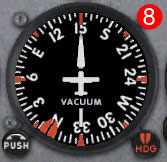
Just keep on this heading and you will cross over the NDB. You will notice that the bearing to the station is 0° (because the needle is pointing to north)(9)

How do you know when you’ve crossed over the NDB? When the needle swings 180° and points behind you.(10)

[1] Note: When I originally performed this exercise I noted the bearing to station in step two as being 050° instead of 055° This is why the ADF needle in figure 9 is pointing to 005° instead of 000° This error is also noted on my ground track as I don’t fly directly over the station.

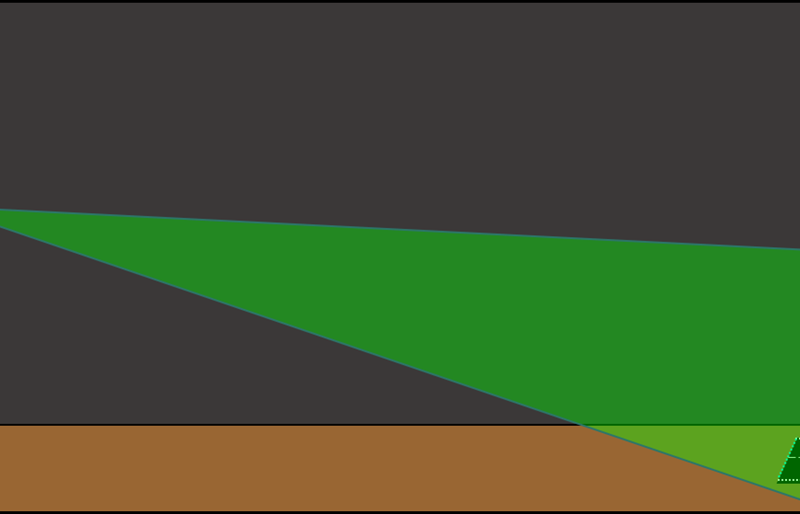
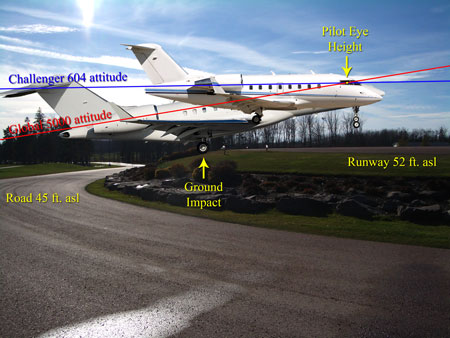
Boy , do I have a mental block about using the ADF intecepting a NDB bearing. Is there ever a time when you subtract the relative bearing?
In your illustration, you added 30dg to the relative bearing, then added the radial you wanted to intercept. (50+30+150).
If the NDB was to the left of your position. would you ever subtract any numbers to intercept a particular bearing?
This is about as concise an answer as you’ll find.
@Bill Walker, no, you keep adding.
Let’s say your ADF has a heading of 350. 350+30 is 380 or a 20 degree bearing for intercept.
…at least that’s how I do it… :p
Hi Blake, thanks for posting this article, every bit helps in trying to understand these tricky concepts.
I read on another site that, if initially the ADF needle is pointing to the left of your current heading (as opposed to the right of your current heading), then you subtract from your current heading rather than add. I’m a casual flight simmer, so I could be completely wrong here. Here’s where I read that: http://www.navfltsm.addr.com/ndb-nav-adf-1.htm
It seems to me as though you ideally want a small relative bearing to pull this off smoothly. On the other website, the author says to DOUBLE the relative bearing to determine the intercept angle. This may depend on distance from the NDB.