I was a little nervous before arriving at the airport but had some time to relax as I arrived early.
The lesson was structured in two parts, first was the ground briefing where we went over some of the basics. Talking about the instruments, parts of the plane, and how to detect and fix carb icing. Other items we covered were:
– How to find that “picture” for a specific attitude in the plane. Whether it be straight and level or a banked turn. All of your references are “visual” (during VFR flight). So using tricks like counting the number of fingers of space you have between the dash and the horizon helps.
– The different types of turns. Small, medium, and steep. Why we have to make co-ordinated turns (why using the rudder is essential).
– The different types of climbs and descents. All the while only using visual clues to determine the rate of climb or descent.
The ground briefing was about two hours, all the while I was taking notes.
Now it was time to put what I learned to the test, in the simulator! This thing was pretty cool. You could attach different controls to it, depending on the type of plane you were flying. All of the inputs had feedback, so you could tell if you needed to trim the aircraft or not. The control panel was just a screen which allows it to be reconfigured depending on the aircraft as well.
So we did some turns, climbs, descends all at the direction of the FI. “Make a 10 degree left turn now” or “make a 30 degree climbing turn here”. I was able to get the hang of it pretty quickly. I was told that the sim was pretty sensitive and It would be slightly easier in an actual aircraft.
When it came time to wrap up, we headed back to the airport. This time, with the sim time sped up, so that we’d get there faster. I made a decent landing (at least it was on the runway). The approach was a little low the entire time but no big deal since we cant crash in the sim like you can in real life.
When it comes to landing there is a few things to remember:
– Keep the location of where you want to touchdown in the same location in your vision. This is a good trick to hitting your target.
– Once you are close to the runway, its harder to judge distances, so look at the end of it.
– Don’t be afraid to pull back on the yoke to flair!
Chalk up 0.6hrs of sim time!
The next step is to practice this in an actual plane. I had booked a 172 for yesterday and today – no dice due to the weather. I’ve been introduced to the on line booking system and have already booked some more time. I have a feeling this winter is going to full of cancellations.
There are two additional items that I want to get before the next lesson. A POH for the Cessna 172 and the “Flight Training Manual” book. I plan on getting those today. I also plan on trying on a few headsets.
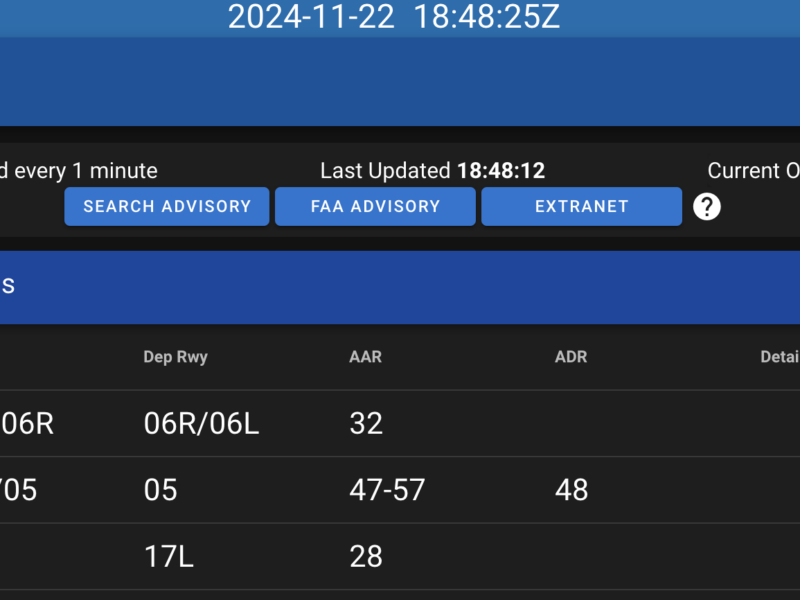
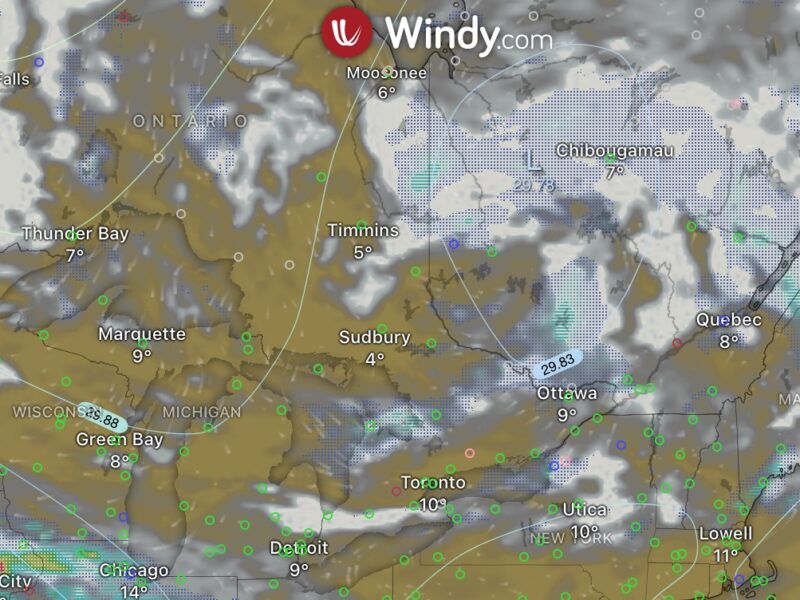
cool. how much time are you going to be spending in the sim? you could also set up a sime time counter like the one for real world flight time.
Yup, thats what I plan on doing.