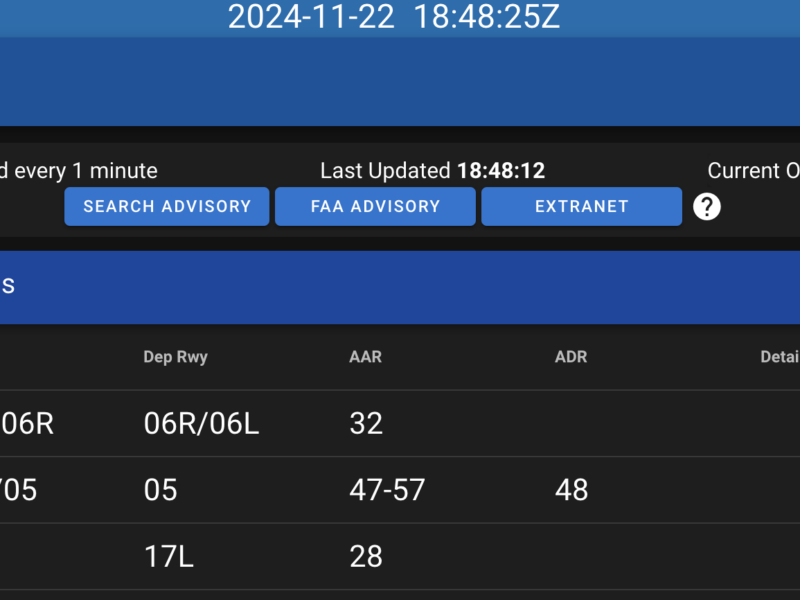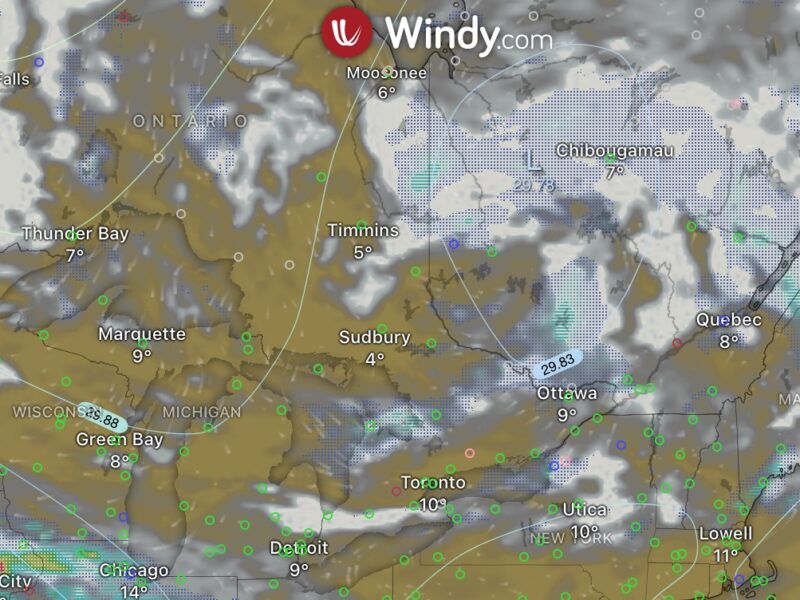The lesson in the sim yesterday went without a hitch. It still wasn’t fully repaired so the rudders on the left seat were broken.
Spent an hour doing things like unusual attitudes and mock flight exam stuff. Pretty uneventful. My telephone rang (I forgot to turn it off) and my FI paused the sim to allow me to turn off the phone. Too bad you can’t do that in real life ;)
After the exercises, she moved the plane into a 10 mile final in IMC. I descended the plane using instruments only and popped out of the clouds a few miles back. Landing with no rudder was possible just a little challenging. Lets just say I made it on the runway and nobody got hurt ;)
The software that is used in the sim is called X-Plane, which is FAA and Transport Canada approved (with the necessary hardware). The great thing is that you can run this software on your PC for about $50. Toronto Airways has 5 screen outputs. Front view, and the two side views are on LCD TVs. Inside the cocpick they have two flat panels for instrumentation. The rest of the sim is hardware (with full feedback). Each display is driven by a shuttle PC. I dont know the specific details of the hardware inside these PCs.
X-Plane version 8 runs on PCs (Both windows and Linux) and Macs. I’m not 100% sure, but I think this software is much more realistic than Microsoft Flight Sim.